Paano makapag transfer from eCebuana Wallet to other eCebuana wallet?
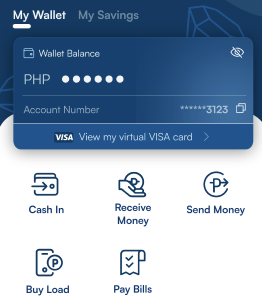
Step 1
I-open at mag-log in sa iyong eCebuana app.
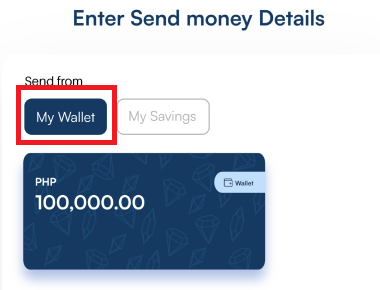
Step 2
I-click ang “Send Money”. Piliin ang “Send Money to other Wallet”, pagkatapos ay pindutin ang Send from “My Wallet”.
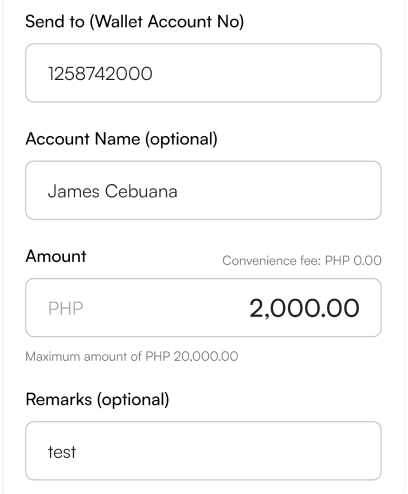
Step 3
Ilagay ang wallet account number under “Send to (Wallet Account No) at punan ang ibang detalye
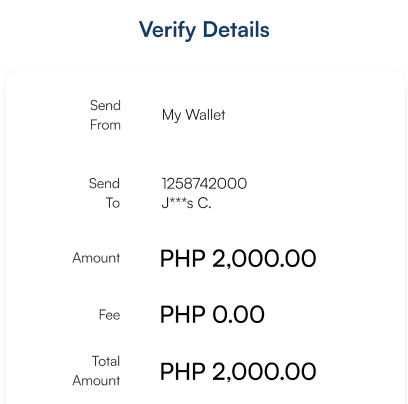
Step 4
I-review ang details ng transaction, pindutin ang “All good!” para tumuloy.
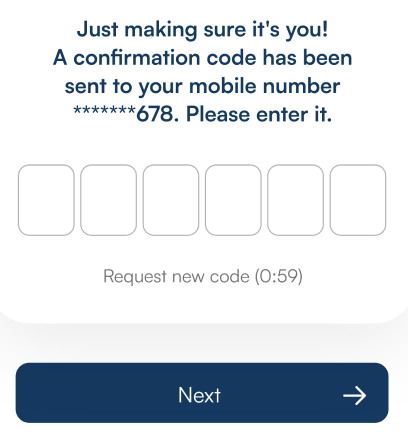
Step 5
I-input ang na-receive na OTP.
REMINDERS:
Hintayin lamang ang confirmation na successful ang transfer.